Create a Custom CSDI Traffic Cam Dashboard
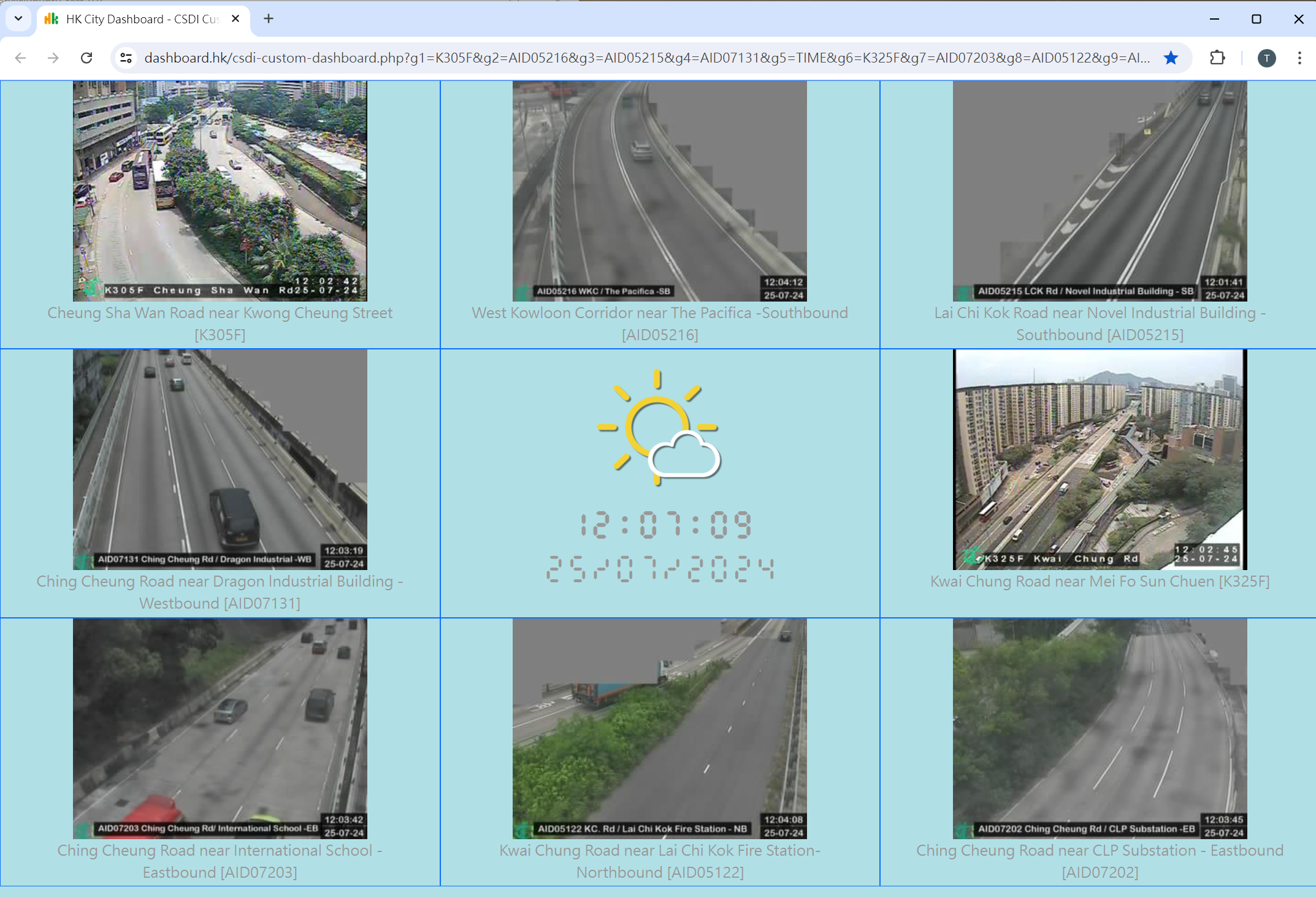
Geospatial HK developed a small tool for users to create custom 3x3 traffic camera dashboard using HK Gov open traffic data. The steps are simple.
1. open a web browser and visit dashboard.hk, and click on the link "Custom 3x3" on the left menu.
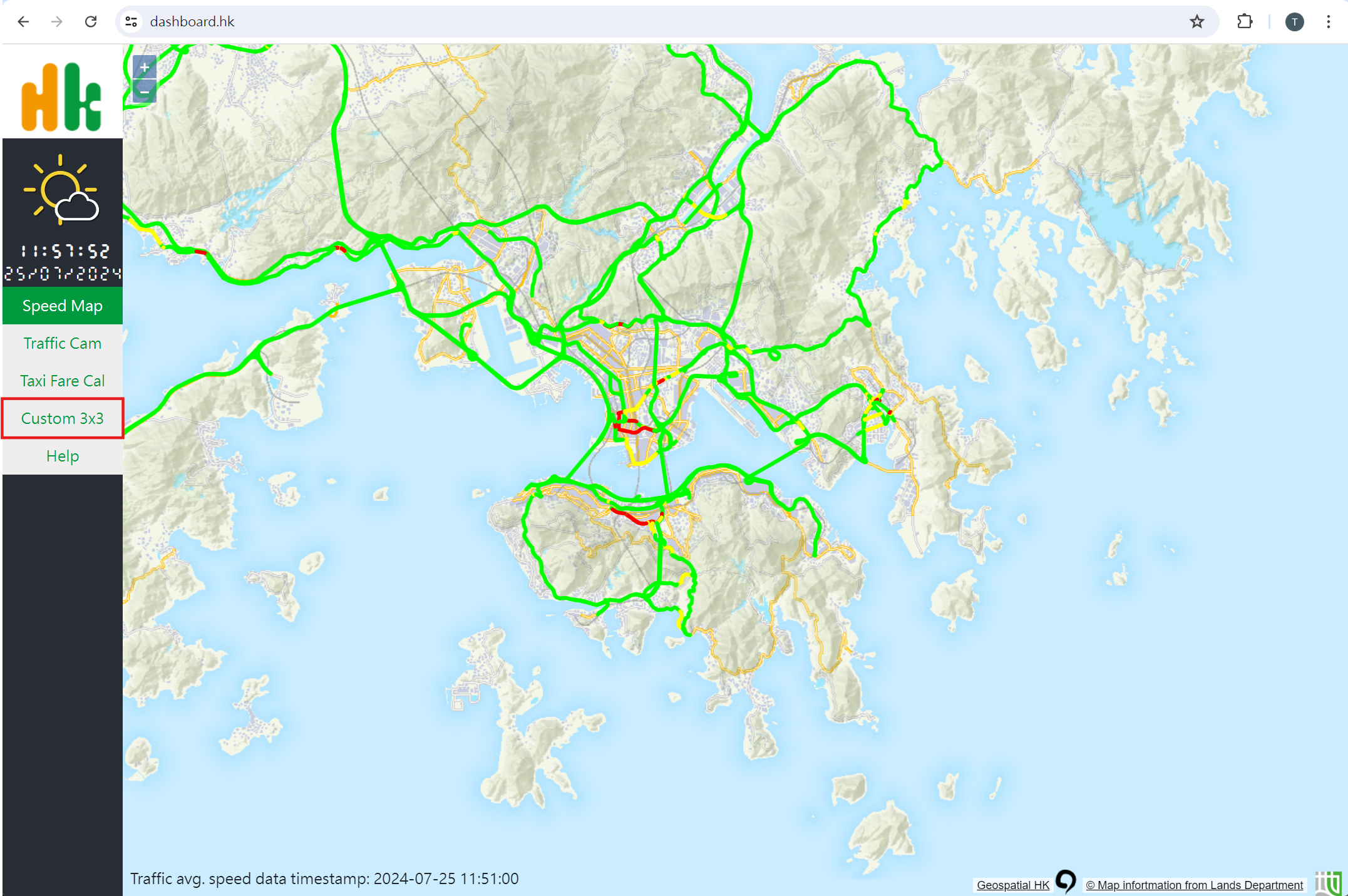
2. This is the tool to compose the custom dashboard.
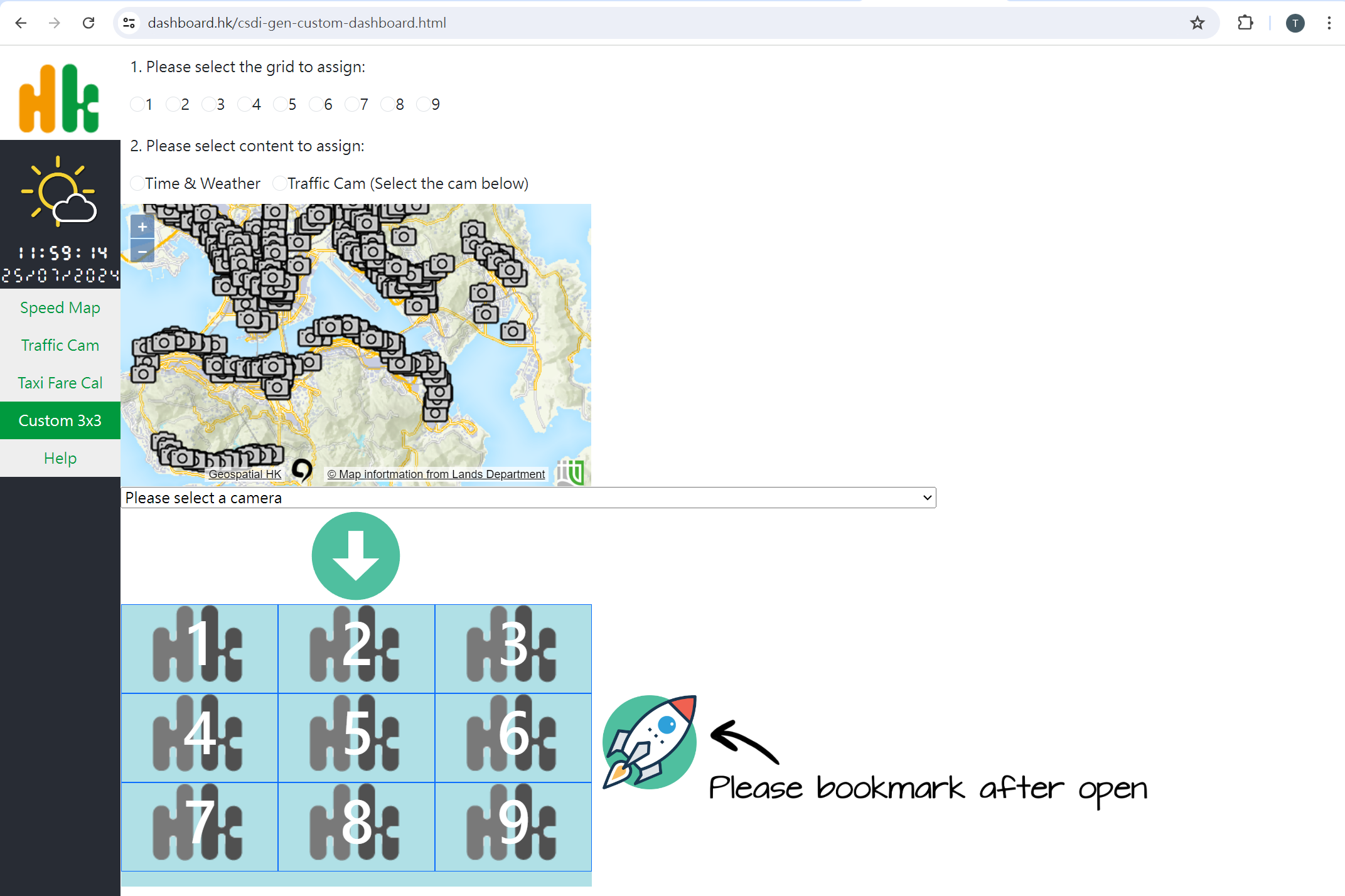
3. For example, if you want to display the Time and Weather information in the middle grid of the 3x3 dashboard i.e. Grid 5. Select the radio button 5, and select "Time & Weather".
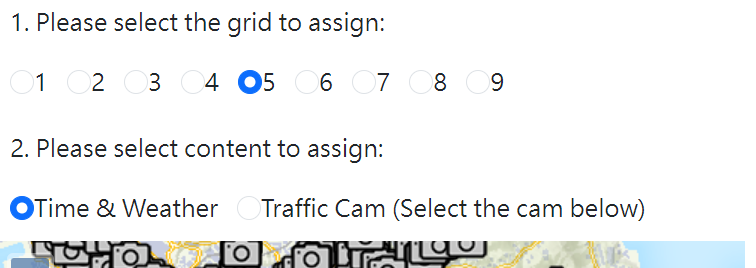
4. Click the Green Down Arrow button to assign the content to the grid.
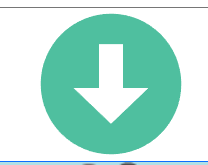
5. The content will be previewed in the 3x3 grid at the bottom. If you want to undo, you can click the Unassign button in the preview panel.
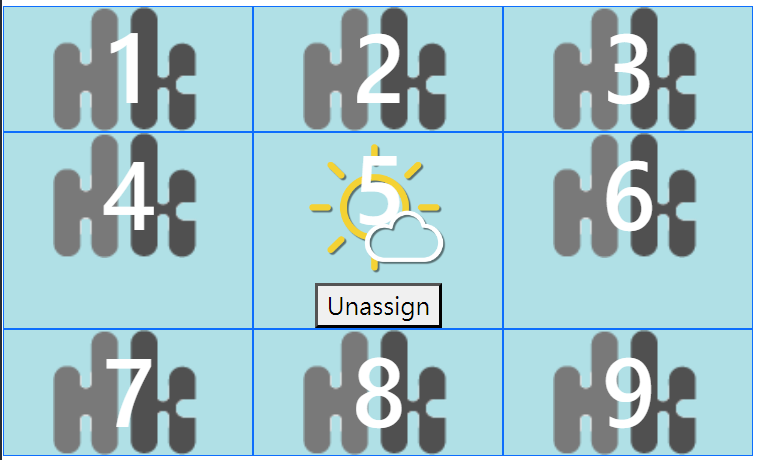
6. Now, add a traffic cam to Grid 1, select grid 1, and select Traffic Cam radio button.
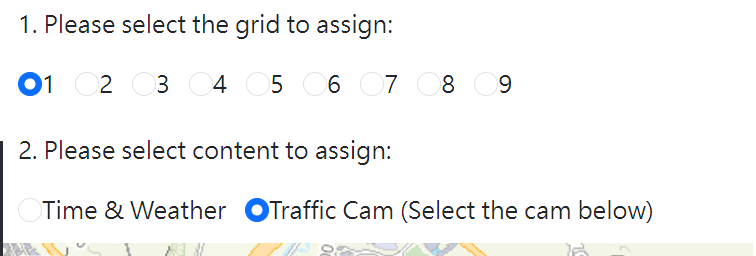
7. In the map, click on the camera icon you want to add. The selection list below will be populated, optionally, you can manually select the camera from the list.
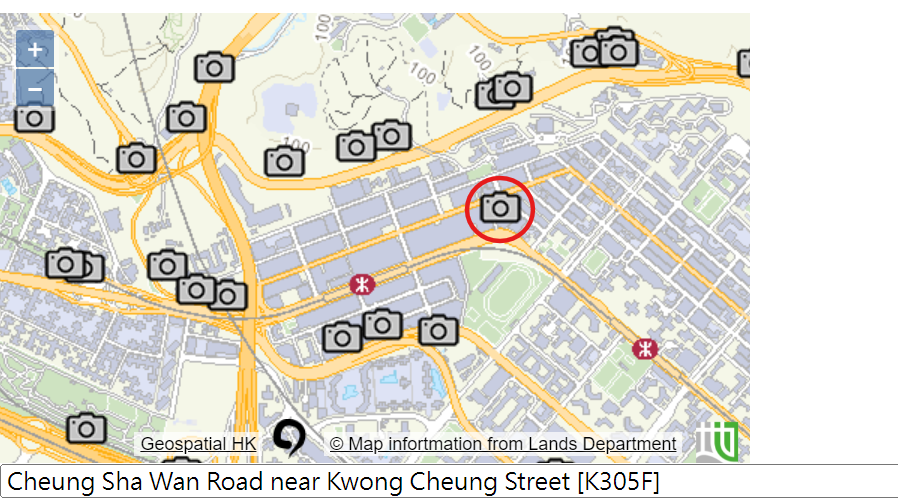
8. Click the assign button.
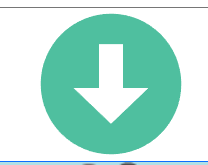
9. The camera snapshot will be previewed in the selected grid.
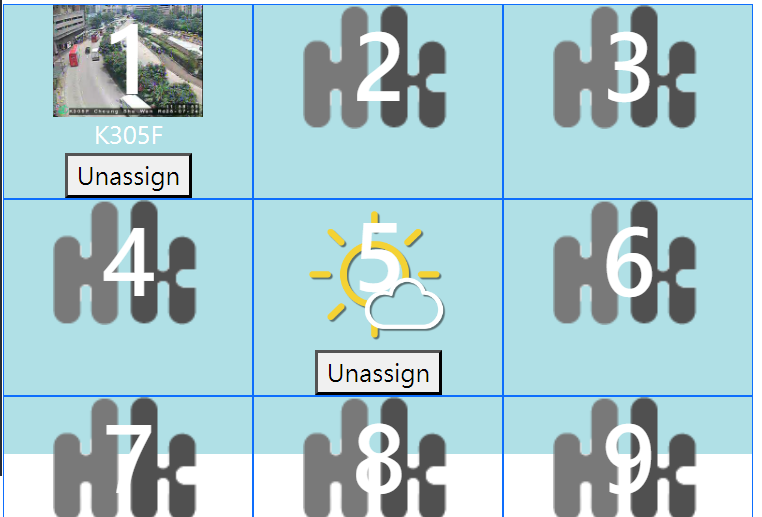
10. Similarly, let's assign other grids. After that, click the Launch button.
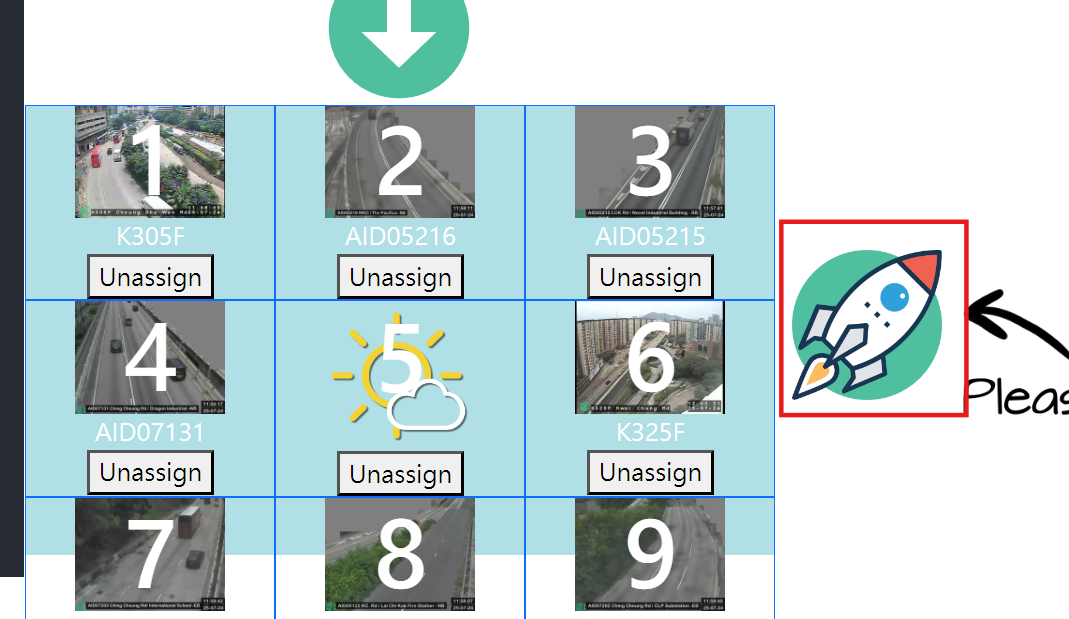
11. A new window will be opened with the selected contents inside. The camera photos will be refreshed every 30 seconds from the source.
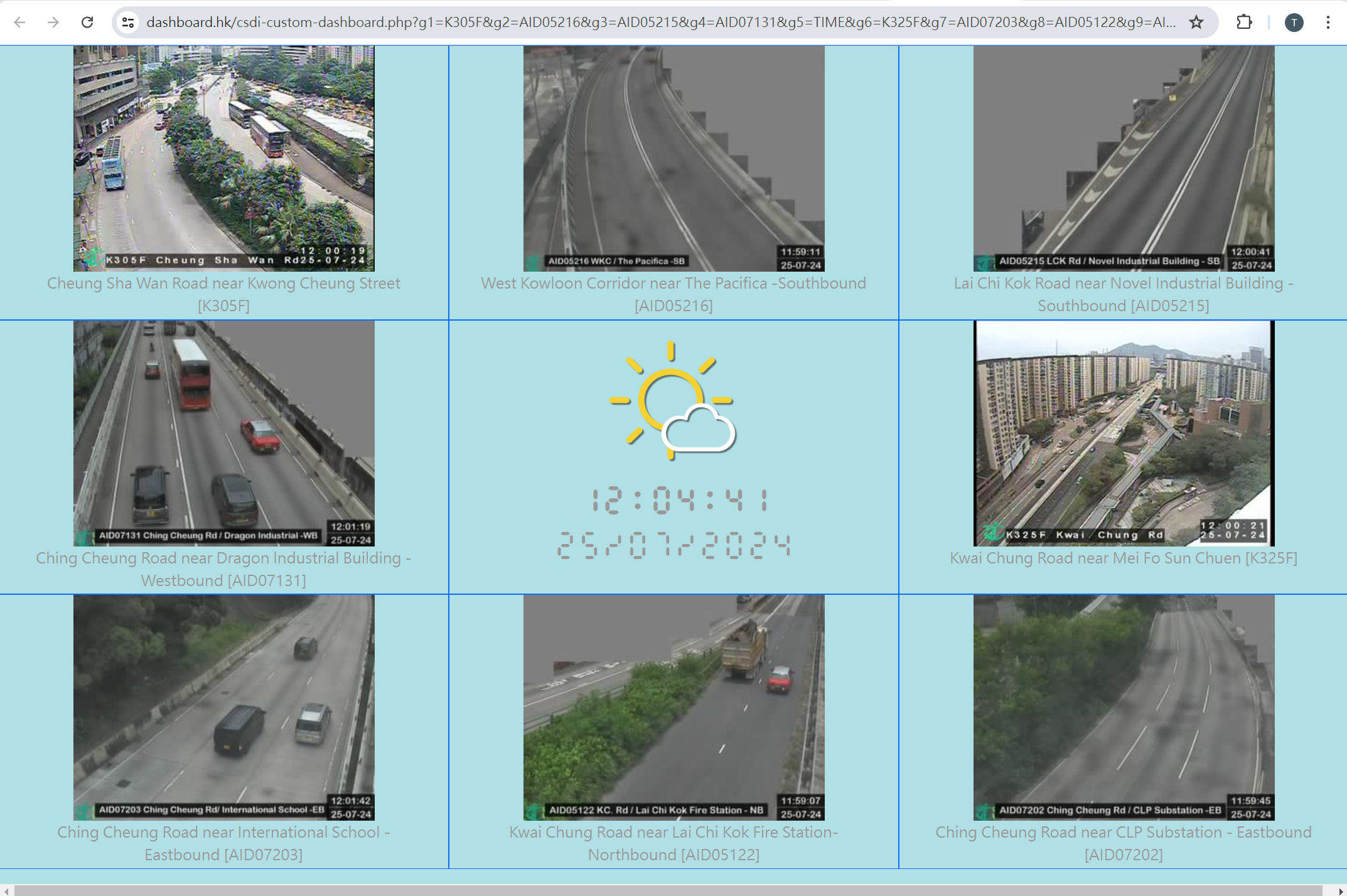
12. It is suggested to bookmark the link for future use.
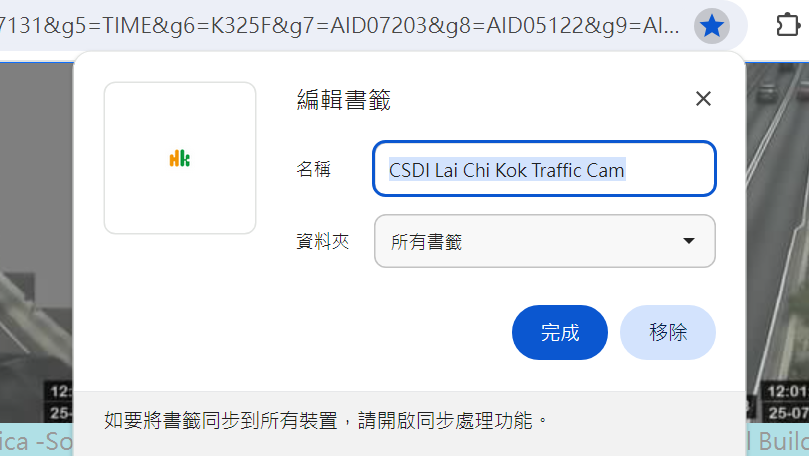
Thanks.
